- Home
- Apk
Spinbetter APK: how to download, install and use the apk
Spinbet as a brand could be much more recognizable if it wasn’t for the renaming that happened to the company in 2022 – before that, it was called Casino Z. In fact, our story began in 2019, and having started as an online casino, we have gradually arrived at the format of a full-fledged gambling site, with our own betting line, and of course, SpinBetter mobile app.
Our software for Android and iOS devices (the latter is in PWA format) makes access to the site’s services even more convenient, and this helps to increase the popularity and recognisability of the Spin bet site.
Download Spinbetter Apk
Download the Spinbetter APK Now! To enjoy seamless betting and gaming on the go, download the Spinbetter APK directly to your Android device. Open your camera app or a QR code scanner. Scan the QR code below and follow the instructions to complete the download and installation. Don't miss out on the full Spinbetter experience!
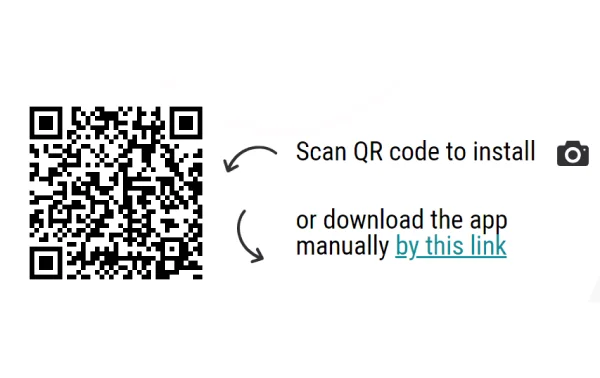
What is Spinbetter APK file?
To get the mobile apk on your device, the user needs to download and unzip the apk file created by our developers. This can be done directly from our website or landing pages, which is an effective solution in jurisdictions where the main resource has been blocked.
Spinbet platform overview
Spinbetter New Zealand is an all-in-one gambling platform – that is, it provides both betting and Spinbet casino services. The sports lineup features over 6 thousand scheduled events at any given time (including, in addition to sports, betting on politics, weather and show business), while the casino entertainment is supplied by over 110 providers.
The interface is available both in the browser (desktop and mobile versions of the site) and in mobile applications. The institution offers a varied and generous SpinBetter bonus program, aimed at both new customers and users with a history.
| Date of establishment | 2019 |
| Licensor | Curaçao Gaming Commission |
| Entertainment available | Sports betting, cyber sports betting, slots, jackpot games, TV games, virtual sports, bingo, etc. |
| Supported languages | English and 60 more languages |
| Supported currencies | Over 100 fiat and cryptocurrencies |
| Mobile applications | Android – full-featured, iOS – PWA |
| Welcome Sports Bonus | 100% up to 200 NZD |
| Casino Welcome Package | Up to 3,000 NZD and 150 free spins for 4 first deposits |

What is an APK file?
An apk file is an installation file for Android - essentially an archive that, when unzipped, turns into an installed application. When downloading software from Google Play, you are actually downloading an apk too, you just don't notice it because the software is unzipped and installed automatically. However, the app shop does not promote the spread of gambling software, so Spinbetter will have to be unpacked by yourself.
Main features of Spinbetter APK
Spinbetter apk is an installation file specifically for Android devices. What to do for owners of iOS gadgets, we will tell you below. The apk is intentionally created as compact as possible, so as not to overload the limited memory of the device. Nevertheless, this has not had any negative impact on the functionality of the program and the availability of the necessary features.
Mobile gaming and betting experience
Many modern users have deliberately refused to use PCs and laptops, believing that portable devices are enough for them. The Spinbetter mobile apk operates on a similar principle: if it is installed on your gadget, it means that you already have access to all the various features of the desktop site, and there is no need for the user to use a browser in order to play their favourite games.
The entire sports line up and all the online casino entertainment is available on the mobile apk. Nothing is cut out compared to the full version of the site. The software is adapted so that the interface works flawlessly even on older gadgets that have served their owners for many years. The arrangement of blocks is organized with an eye on the vertical orientation of the screen, so that the player can see maximum useful information without scrolling.
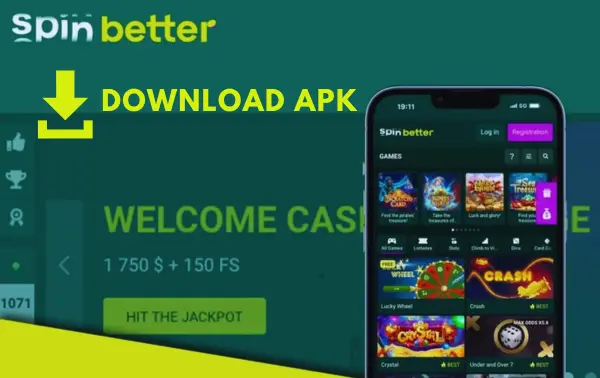
User-friendly interface and navigation
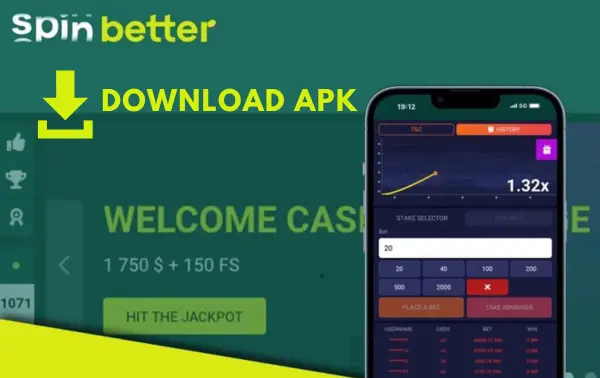
The interface of Spinbetter New Zealand has been thoughtfully designed so that a new user will not need time to adapt. Convenient filters and menus allow you to quickly orientate in the huge variety of available entertainment, so among the thousands of matches and slots titles, you will quickly find something that interests you. If a player knows exactly what he wants, he can find an event or slot even by its name. In general, the navigation is intuitive. We are sure that users will easily understand it.
Live streaming and betting during the game
An important argument in favour of choosing Spinbetter is that you can watch live sporting events - not absolutely all of them, but you can choose from about a thousand matches every day. This feature is also fully available on the mobile apk, so you can check the progress of your bet wherever you are. You can also do the opposite - start watching the game to see the real balance of power and make a bet in the live mode, especially since the line is updated quickly.

Safety and security
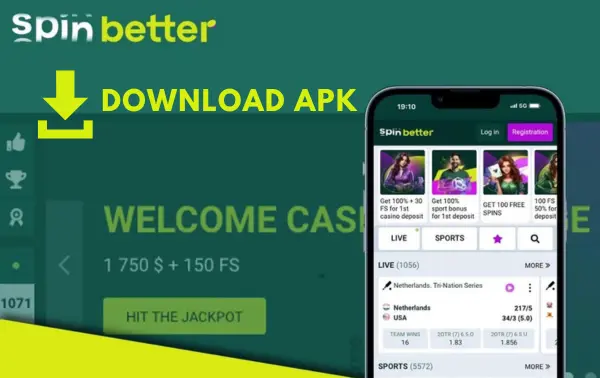
Spinbetter values its own reputation and believes in strictly adhering to its obligations to its customers as set out in the user agreement. A word of honour is not enough for cautious users, and this is the right approach. Our integrity is guaranteed by the Curaçao Gaming Commission, under whose licence we operate. Numerous reviews on neutral forums confirm that we are a reliable Spinbetter partner you can rely on.
How to download and install Spin bet APK
The Spin Better Apk is not available in the two largest shops – Google Play and App Store, which can be misleading for the unprepared user. In fact, you can use the specialized software on devices running both of the most popular operating systems, and now we will tell you in detail how to get the necessary software.
System Requirements for Spinbetter APK
With the development of technology and software, gadgets are bound to evolve as well. The hardware that seemed to be a crowning jewel of engineering thought ten years ago may not be able to cope with current tasks or may look a bit weak today.
However, the team of Spinbet nz developers, while not forgetting to add various convenient innovations to the program updates, keeps in mind that not all our clients are ready to update their pocket gadgets on a regular basis. As a result, our apk is installed on all smartphones and tablets released within the last five to eight years.
Let’s face it: if your phone is still switched on, chances are you’ll be able to install our apk without any problems. We don’t plan to abandon the practice of supporting outdated devices in the coming years, which means we’re not pushing you to spend money on a new gadget.
| OS requirements | Android 8.0 or later, iOS 14.0 or later |
| Installation file size | 70-80 MB for Android |
| Required RAM | Minimum 2GB for stable operation |
| Required screen resolution | Not specified (software adapts to your display) |
| Update method | Manual for Android |
Step-by-step installation guide
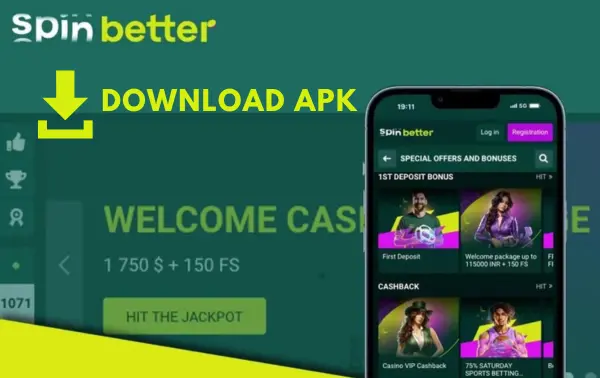
Installation of the Spinbetter app on iOS and Android differs fundamentally, so we suggest to consider them separately.
Installation on iOS
Strictly speaking, there is no separate Spinbetter app on iOS, but its semblance in PWA format can be realized thanks to the functionality of the operating system. Technically, the interface will still be opened with the efforts of the browser, but a separate Spinbetter New Zealand icon will appear on your desktop, and you won't find any extra functions in the settings. Creating a PWA app is an easy task for any user:
- open the Spinbetter website in the Safari browser on an appropriate Apple device;
- click ‘Share’;
- select the ‘Add to Home Screen’ option.
Note that the user does not download or install anything, so no memory space is used on their device. All you get is a shortcut on the home screen.
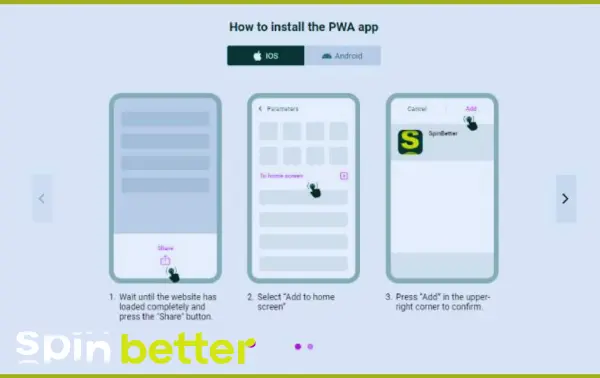
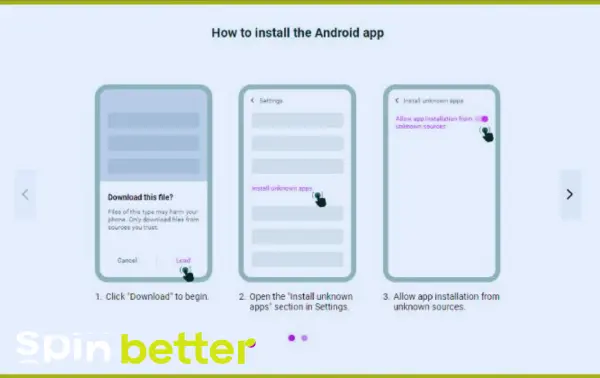
Installation on Android
Our team has developed a full-fledged apk for Android devices, but as mentioned above, it is not available in the Google Play shop. Instead, it needs to be downloaded directly from the Spinbetter website. Here's how it's done:
- open the Spin bet website in any mobile browser;
- scroll down the home page to the "Mobile App" button or find a similar item in the "Menu" (bottom right);
- on a new page, start the apk download by clicking the ‘Android’ button;
- if the system gives a warning about the unknown origin of the file, still allow the download;
- find the downloaded file in your downloads and tap to launch it;
- if the system warns again about the unknown origin of the file, this time allow the installation of such software;
- wait for the process to complete and run!
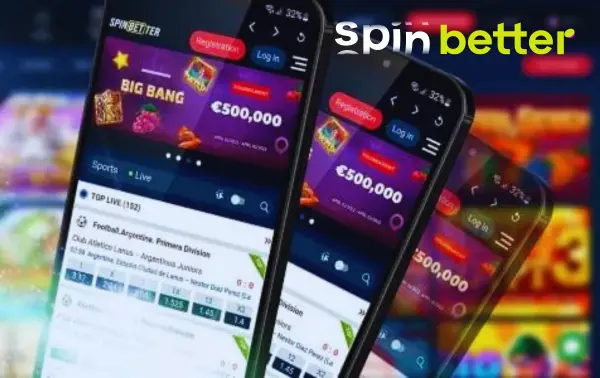
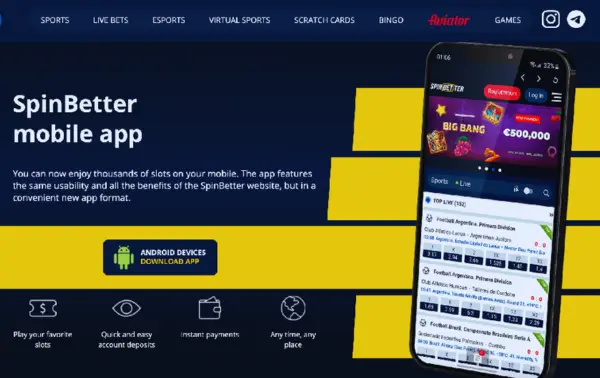
Downloading from unknown sources on Android
Please note that the apk file positioned as Spinbetter application can potentially be downloaded on third-party resources. Do not do this - intermediaries, even without malicious intent, may post a virus-infected or simply vulnerable archive. When downloading and installing an apk, it is not for nothing that the gadget issues warnings about possible danger - download software only from sources that you can trust a hundred per cent!
How to use Spinbetter APK
The Spinbetter apk is a full-fledged substitute for the desktop browser interface of the site – that is, it provides all the functions required by the user. This is very convenient for those clients who do not have a PC at all, or who find it much more convenient to use handheld gadgets. We offer a brief overview of the main features of Spinbetter apk.
Creating an account or logging in
If you have only recently learnt about the advantages of Spinbetter and have decided to become our client, you can do so directly from your smartphone or tablet via the apk. Potential customers can choose between two Spinbet registration methods - full registration and registration by phone number (with a shortened form). Once you have an account, you will be able to top up your account and play for money.
Users who already have a Spinbetter account do not have to register again. Instead they can log in to their existing account. To do this, it is enough to authorize in the system, indicating the usual login and password. Login will allow you to access your betting history, use your previously made deposit or withdraw your winnings based on the results of calculating bets made on another device. As Spinbetter login, you can use your phone number, email address or account ID.

Placing bets via Apk

Using the Spinbetter mobile apk, users can top up their game balance and place bets of all kinds - both on sporting events (prematch and live) and online casino entertainment. Betting limits are set at the same level as in the desktop version of the site, and if a bet results in a win, you can withdraw it either through the same apk or from another device by logging into your account.
Like the website, our mobile apk allows you to make sports bets not only on single bets, but also on express bets - just add several events to the coupon. The peculiarity of the program is that it is able to send push messages to the owner of the gadget. Thanks to them, you will know in time about the fate of your bet, even if you do not follow the game.
Managing account settings
The mobile apk, unlike the same Spin better New Zealand mobile website, offers noticeably more possibilities to personalize the interface. Among the first things that catch the eye:
- the apk allows you to further protect your account login with a pin code or biometrics;
- the software provides for the use of light or dark themes at the user's discretion;
- the software allows you to receive prompt notifications about whether a bet has won or lost;
- the software allows you to adjust the order of displaying blocks of the ‘Popular’ page, so that only the most interesting ones are at the top.

Advantages of using Spin better APK over a website
Mobile apks, if they are created with care for the convenience of users, are almost always more convenient and practical than the corresponding site in the browser, even adapted to the vertical orientation and resolution of the gadget display. We have already partially touched upon the advantages of Spin Better software, and now we propose to pay more attention to them.
Faster loading and performance
The key feature of Spinbet mobile apk is the storage of libraries necessary for work in the device memory. When you open a website in a browser, you make the gadget download team emblems and photos of athletes, advertising banners and page design elements anew every time, but thanks to the software, all this is downloaded in advance, which ensures much higher performance. In addition, there are no unnecessary functions in the program, such as access to downloads, as it would be in a browser, which also reduces the load on the ‘iron’.
Offline notifications and real-time updates
We have already mentioned that the Spinbetter apk is able to generate notifications when the status of your bets changes, but we didn’t specify that this is partially possible even without an active internet connection. Although without a connection the software has no way of knowing how the game has ended, it can work on the principle of reminders. The match should have finished by now, go in and check how your coupon is doing. If you have a connection, the software also updates the live lineup and playlist as quickly as possible, which is important for those who bet on current events.
Personalized experiences and in-app-only promotions
Artificial intelligence has also reached gambling. The Spinbetter apk monitors what games the user plays and what bets he/she makes, and then offers recommendations based on their preliminary actions. No more annoying adverts for things that a priori can’t interest you – only those entertainments that are really worth paying attention to!
In addition, our company is now actively promoting the apk, so we are ready to offer special bonuses only for those users who use our mobile software.
Common problems and troubleshooting for Spinbetter APK
While downloading or installing Spin bet software, it is theoretically possible that problems may occur due to various software and hardware reasons. Some of them can be solved without much difficulty, that’s why we give the readers the necessary instructions at once, without forcing you to specifically contact the support service.
The application does not install or fails
This problem is quite rare, but it can significantly spoil the mood of a potential client. There can be several reasons for the problem and, accordingly, methods of its solution:
- undownloaded installation file – a common situation when downloading via free VPN, try to re-download the apk again;
- operating system failure – the gadget may have simply glitched, restart it and try the installation again;
- insufficient memory – a typical problem for gadgets with less than 64 GB of disc space, try uninstalling unnecessary programs and multimedia and try again.
Compatibility issues with older devices
Although the Spinbetter New Zealand administration tries hard to cover older gadgets with support for their software, sometimes it’s just impossible to sit on two chairs while providing access to important new features and complying with the parameters of outdated operating systems. If your gadget is still running an older OS than Android 8 or iOS 14, it might just be time for it to retire. Unfortunately, there’s no way to solve this problem other than buying a new smartphone or tablet.
How to keep the apk up to date
Due to the absence of the Spinbetter apk in official shops, there are no automatic software updates. In the case of iOS it is not required, because in a sense it is not so much a program as the same mobile site in the browser. As for Android, you need to update in a timely manner in order to get access to the newest features and security protocols. In the ‘Menu’ section, open ‘Settings’ (the gear on the top right) and make sure that the ‘Application version’ line indicates the status ‘Updated’, otherwise press ‘Update’.
Conclusion
Spinbetter mobile apk is an effective way to keep access to your favourite gambling entertainment on the go, using every free minute to play. The software compares favourably to the mobile version of the site with a wider range of features. In particular, it allows you to fine-tune the interface, increase the degree of protection of the account from hacking, and in general works faster and more efficiently. Although our software is not available in popular app shops, installation is easy. Follow the instructions in this article to get it right the first time.
 AR
AR EG
EG TN
TN AZ
AZ BG
BG CS
CS DA
DA AT
AT CH
CH DE
DE GR
GR AU
AU BN
BN CA
CA GH
GH IE
IE IN
IN KE
KE LK
LK NG
NG NZ
NZ PH
PH PK
PK TZ
TZ EN
EN ZA
ZA ZM
ZM AR
AR CL
CL ES
ES MX
MX PE
PE VE
VE ET
ET FI
FI CM
CM FR
FR HU
HU IT
IT JA
JA KY
KY LV
LV BE
BE LU
LU NO
NO PL
PL BR
BR PT
PT RO
RO KZ
KZ RU
RU UZ
UZ SK
SK SL
SL SR
SR SV
SV TG
TG TR
TR CN
CN