- Home
- App
Download the SpinBetter app Australia for Android and iOS
Spinbetter Australia is a unique opportunity to find all kinds of gambling entertainment on one site: sports betting and casino games are both available here. Simple registration makes access to a huge variety of leisure options as easy as possible, and thanks to the mobile application you can play anywhere: at work on a break, in a queue, on public transport or even just on the sofa. In this article we will tell you about all the nuances of our apps for Android and iOS devices, after which even a green beginner will become a confident user of the programme.
Download Spin better Mobile App
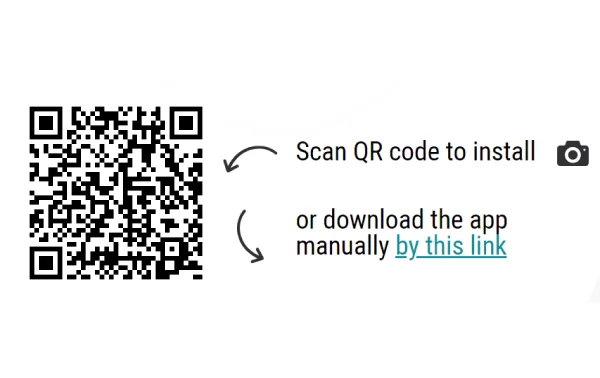
Installation:
- 1. Scan QR code from this page.
- 2. Click on "Install" in the dialog window.
- 3. Wait for the installation to finish.
- 4. After the installation is complete, the app is ready to use.
SpinBetter mobile app - the world of betting and casino in your smartphone
The main feature of the SpinBetter mobile application Australia is its functionality, which we have managed to preserve in full. You can completely avoid using a PC, while remaining a full-fledged client of the company. In the app you can register or log in if you already have an account, make deposits or request withdrawals, participate in promotions and bonuses, or ask for help from the support team.
At the moment, Spinbetter has a full-fledged app exclusively for Android devices, but iOS users can create a PWA app themselves based on the Safari browser, which is still much more convenient than accessing the interface via the mobile site. Similar software (essentially a shortcut to the site on the home screen) can also be created by Android gadget owners if they don’t want to take up their device’s already limited memory or if they know that their version of the operating system is finally outdated.
| Supported OS |
|
| Apk size (for Android) | Up to 80 MB |
| RAM | From 2 GB |
| Display options | Any diagonal, resolution and aspect ratio |
| Installing updates |
|
How to download SpinBetter App
The user should not forget about elementary safety in his desire to get SpinBetter mobile application as soon as possible. The sources of downloading the installation file should be chosen carefully - only our official website and official landing pages created by our administration specially for those jurisdictions where the website as a source for apk download is not available can be considered reliable.
An attempt to download ‘our’ application from third-party sources - for example, on forums dedicated to gambling - can end in a bad way: instead of a useful programme, you will install a virus with all the consequences.

Benefits for mobile users of SpinBetter

- convenient access anywhere;
- economical traffic consumption;
- about 8 thousand events in the betting line;
- the ability to view video broadcasts in the application;
- thousands of online casino games;
- instant access to online chat support.
Advantages and disadvantages of the SpinBetter app
We will not even consider as an advantage of our programme the fact that it supports the full set of desktop site features – we believe that this is a self-evident, obligatory characteristic. At the same time, some elements of the main screen can be hidden or displayed at the user’s discretion – it is convenient not to overload the “hardware” and the head. Realising that it is not easy to fit all the variety of our entertainment on a small screen, we have developed a convenient system of filters for quick search. The bonus is security: if you protect your login with your fingerprint, even your account password won’t help intruders.
The app also has some drawbacks, and we are not going to hide them, especially since we are already working on fixing them and promise to get results soon.
| Advantages | Disadvantages |
| High page load speed and minimal traffic consumption | No iOS software except PWA |
| Customisable interface allows you to hide sections not of interest to the player | Does not know how to bypass blocking |
| Numerous filters allow you to quickly find the right match or slot | |
| You can set pin code or biometric authorisation in addition to a password |
SpinBetter Android Download
The installation file is downloaded exclusively from the official Spinbetter website, and we again urge users not to experiment with downloading apk from anywhere else. If our official website is not open in your country, look for an up-to-date mirror or simply use a VPN service. The latter will be needed regularly, given that our software is not yet able to bypass blocking.

Start downloading the SpinBetter application
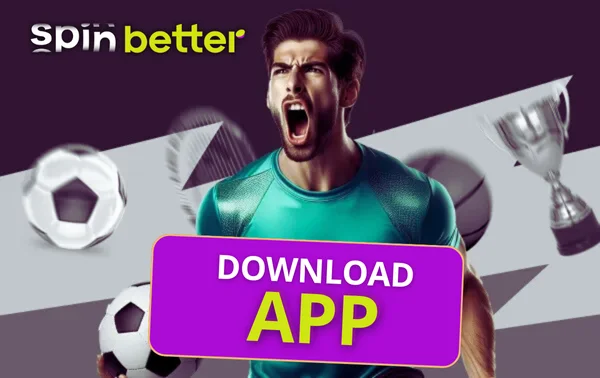
When you open the Spinbetter Australia website on an Android device, you will almost certainly immediately see a banner offering to download the application for the corresponding operating system. If the operating system has not been recognised correctly, there will be no banner; then open the ‘Menu’, select ‘Mobile App’ and on the new page that opens, tap the button labelled ‘Android’.
Download the SpinBetter APK file
If you have not used the services of other bookmakers and online casinos before, the gadget is likely to issue a warning: say, the programme is of unknown origin and may be dangerous. This is the standard wording for any software downloaded not from Google Play; if the apk is obtained from our site, trust it and go to the settings in the dialogue window to allow the download.

Install the client

When the file is downloaded, find it in the Downloads folder and tap on it to start the installation. As with the download, you may encounter a warning about the unknown origin of the file - go to the settings directly from the dialogue box and give permission to install. Then it's up to the technician: it will take about 20-30 seconds to unpack, after which you can register or log in.
Download the SpinBetter app for iOS
At the time of writing, SpinBetter Australia doesn't have a full-fledged app for iOS - only PWA, which actually has its own advantages. In fact, it's not an app, but a direct link to a website that will open in a browser. The key advantage of this format is that there is no need for memory footprint and no need to download updates. Not all iOS users have managed to master the creation of PWA-apps, so we offer a step-by-step instruction.

Open the site

The first thing a client needs to do is to visit the Spinbetter website on the device on which they plan to use the corresponding PWA application. In case of iOS it is recommended to use Safari only - this browser is standard for this operating system and allows to remove unnecessary controls when launching shortcuts created with its help.
Send a shortcut to the home screen
The Safari browser has a ‘Share’ option - it is thanks to it that you can send links to various materials on the Internet to your friends and acquaintances. In this case, you need to share not with another person, but send the link to the home screen. Thanks to such actions, a shortcut will appear on the Home screen, which practically does not take up any space in the device memory, because it is a shortcut and not an installed application.
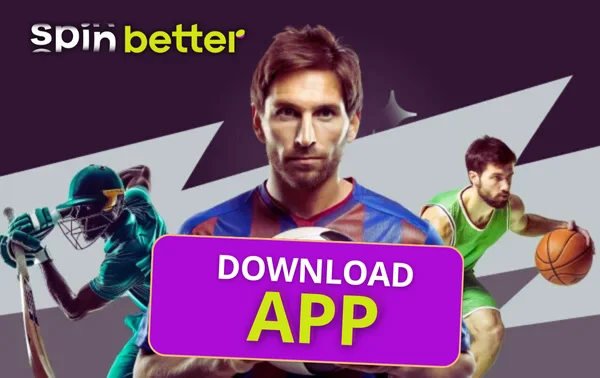
Use it!
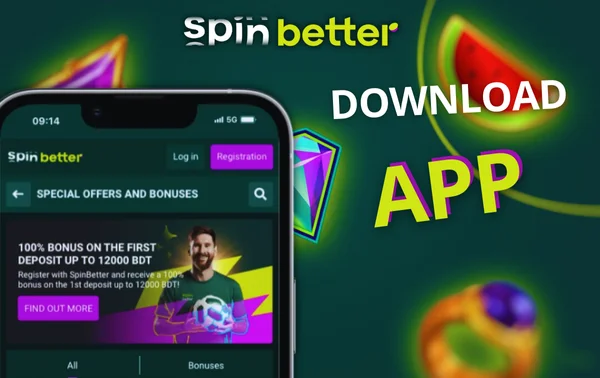
Now all a player has to do is tap the Spinbetter Australia shortcut on the home screen to get to our company's website in one tap. In fact, in the same way you can create a shortcut not for the site as a whole, but for the specific section you use most often. Since it's a shortcut rather than an application, you won't have to download any updates: all changes in the interface or functionality will be displayed automatically.
Registering an account via the app
- 1. launch the Spinbetter mobile application;
- 2. tap the ‘Register’ button;
- 3. select the type of welcome bonus - casino and games, classic sports betting or freebet;
- 4. select the registration method - by phone number or email address;
- 5. fill in all the proposed fields of the registration form - only the field for entering a promo code can be left blank if you do not have one;
- 6. double-check the information provided (keep in mind that the data will be checked against the documents during verification, and any inaccuracies may be a source of problems);
- 7. click ‘Register’, thus accepting the terms and conditions of the user agreement.
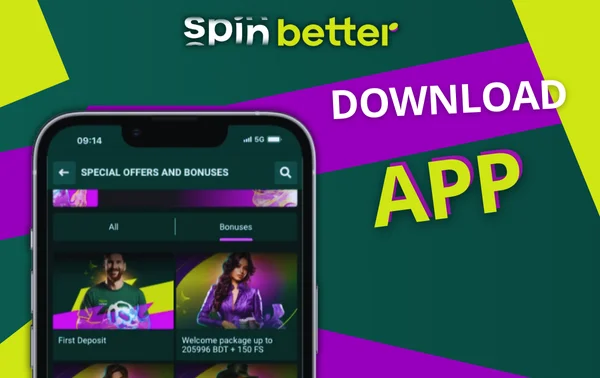

It is also possible to register via numerous social networks such as Google, Telegram, Twitch, X, Metamask, Line or Apple ID. To do this, you need to select registration via social networks, tap on the icon of the corresponding social network and authorise in it, allowing the transfer of information. However, in some countries this method of registration is prohibited by law, so it will not be displayed among other options for creating an account.
Log in to your account via the app
If you already have an account, you do not need to register again – use the ‘Login’ button to log in. Use your phone number, email address or account ID as your login, and add a password to your login. If you have forgotten your password, tap the corresponding entry, provide contact details known to our administration and wait for further instructions. The tick next to ‘Remember’ will allow the client to get rid of the need to enter login and password every time, but it should be used only if unauthorised persons do not have access to this gadget.
If registration was carried out via social networks, you can also log in in the same way – just select the icon of the corresponding social network and follow the system prompts.
SpinBetter mobile site review
There are reasons why installing a specialised SpinBetter Australia application is impossible or undesirable, for example: the gadget has too little memory, an outdated Android version or no Android at all. In all cases, you can do without installing the app by using the mobile interface in your browser.
Like the application, the mobile site has full functionality: no functions of the desktop site are cut out in it. The design has been significantly simplified so that the pages load easily and quickly even on older devices and even in conditions of slow internet – we deliberately sacrifice beauty for comfort of use. Switching between sections is done thanks to the control panel at the bottom of the screen, and everything that doesn’t fit there is hidden in the ‘Menu’. No separate registration is required for the mobile site, unless you have never been our client before.
How do I get a welcome bonus on the SpinBetter app?
The SpinBetter app offers not one, but three welcome bonuses - though you'll have to choose between them. The options are as follows:
- A welcome package of up to 2500 AUD and 150 freespins for online casino games;
- a sports bonus of up to 160 AUD on your first deposit;
- a sports freebet of up to 160 AUD.


Whichever option you choose, the prerequisites for receiving an incentive are user registration, filling in all fields of your personal account with personal information and confirming your phone number. In addition, you must have a consent to participate in the bonus programme and activate a specific bonus. After that, you must make a deposit and fulfil other draw conditions described in the bonus rules. Please note that the gifted funds cannot be withdrawn without wagering - they must necessarily be wagered.
Available banking methods
When creating Spinbetter Australia, we focused on convenience for potential users in any country of the world. Thanks to this, in our application you can create a game account denominated in more than a hundred variants of fiat currencies and cryptocurrencies.
The list of available deposit and withdrawal destinations will depend on which currency you have chosen. Among other options, these can include:
- bank cards, online banking and wire transfers;
- electronic payment systems;
- electronic wallets;
- mobile payments;
- prepaid cards;
- cryptocurrency deposits.
For each payment direction we give a detailed description of the terms and conditions: how much money can be deposited per transaction, how quickly the funds will arrive, whether there is a commission, and if so, what kind of commission. Please note that in most cases you should withdraw your winnings only by the same methods you used to make deposits and using the same details.
Support for the SpinBetter app
Right in the SpinBetter mobile app for Android (or PWA for iOS) you can use online chat to contact the support team. The consultants are multi-lingual – they don’t speak all the languages the app interface is translated into, but you’ll definitely be able to understand each other. It is noteworthy that support is available 24/7, and the average waiting time for a response is no more than a few minutes. All operators are polite and competent people, so your problem will be solved quickly and efficiently.
In addition to online chat, you can also use the feedback form. It can be found in the Contact Us section, where you will also find email addresses for questions on specific areas, as well as links to SpinBetter’s official social media pages.
SpinBetter sports betting options
When we developed the SpinBetter betting line, we wanted it to be a true benchmark in the industry. We believe that we have succeeded in doing so: you can find about 8,000 scheduled events on our site, including gourmet sports and competitions for those who only cheer at the stadium for their own people, because they just don't see them on TV. By the way, if the broadcast exists in nature, you will most likely be able to watch it directly in our programme.

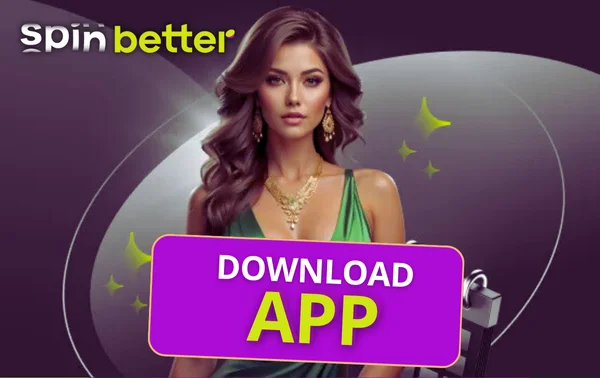
Instead of the banal determination of the winner of the confrontation, you can give a long-term forecast, such as who will win the championship as a whole. You can also predict sports nuances that are not tied to a specific game, such as where a new football star will move to in the next transfer window. If you like betting but are not too interested in sports, that's okay too - the line includes the possibility to bet on the winner of elections in different countries, the weather in cities around the world or the results of events like the Oscars or Eurovision.
SpinBetter Casino App
The online casino entertainment is available in a single SpinBetter app Australia - the same one in which users can bet on sports. None of the entertainment has been cut compared to the desktop version, even though our development team prioritises keeping the software ‘lightweight’ so that it can be installed even on older and budget gadgets.
The general rule applies: if you manage to install and run our software on your device, it means that you will be able to run all the entertainment presented in it. This applies to slots, live casino, bingo, poker and virtual sports.

SpinBetter app features and security
To begin with, SpinBetter is a self-respecting company with a proven track record. We have been operating since 2019, and although it’s not that much, have managed to earn the respect of users, while criticism against us is not too common. In such a situation, we are definitely not interested in any security incidents. This policy has a concrete expression in the form of the same end-to-end encryption; perhaps due to the use of VPN your traffic will be intercepted somewhere along the way by scammers, but they will not be able to decrypt the data, steal your money or interfere in determining the winner of the game. In addition, the customer’s personal data is not shared with third parties under any circumstances other than open litigation.
The amusements presented here are necessarily certified to confirm their honesty. If a game is available in the SpinBetter app, it means that the winner is determined solely by a random number generator and the software is accessed by direct connection to the developer’s secure server.
How to download SpinBetter safely?
At the moment, only users of Android gadgets need to download the Spinbetter app, given that there is no full-fledged app for iOS yet. Unfortunately, we can not offer customers the standard method of downloading software for this operating system, because the official app shop does not want to host gambling content.
In this situation, the only truly reliable source of the installation file can only be our official website. The latter is periodically blocked in countries where a local licence is required, but the client can use a mirror – an exact copy of the official site on an alternative domain. Landing pages such as spinbetter.games/australia will help you find the actual mirror.
Conclusion
The SpinBetter mobile app Australia is an extremely useful thing for those who love sports betting and online casino games, and would always like to have both at their fingertips. An impressive betting lineup, a great selection of casino entertainment, generous bonus offers, and even live streaming of sporting events – all of this is available in a programme whose installation file takes up less than 80MB of space.
At the time of writing, the full-fledged programme is only available for Android devices; the iOS software is still under development, but as an alternative, use the PWA app. You can safely download the SpinBetter apk directly from the company’s official website – it’s free and will take no more than a couple of minutes.
 AR
AR EG
EG TN
TN AZ
AZ BG
BG CS
CS DA
DA AT
AT CH
CH DE
DE GR
GR AU
AU BN
BN CA
CA GH
GH IE
IE IN
IN KE
KE LK
LK NG
NG NZ
NZ PH
PH PK
PK TZ
TZ EN
EN ZA
ZA ZM
ZM AR
AR CL
CL ES
ES MX
MX PE
PE VE
VE ET
ET FI
FI CM
CM FR
FR HU
HU IT
IT JA
JA KY
KY LV
LV BE
BE LU
LU NO
NO PL
PL BR
BR PT
PT RO
RO KZ
KZ RU
RU UZ
UZ SK
SK SL
SL SR
SR SV
SV TG
TG TR
TR CN
CN