- Home
- App
Spinbetter App Download for Android and iOS
As a relatively young online casino that appeared in 2019, it has already gained popularity among Zambian players and has proven to be a reputable and reliable platform. And it’s no coincidence: the platform offers generous bonuses for both casino and sports, high odds and a huge selection of sports markets and casino games.
To make the gaming process even more convenient for smartphone owners, our team has developed a modern and convenient mobile app. With the app you can enjoy thousands of sports markets, slots and other casino games available on the platform on your mobile phone. The software offers the same gameplay and all the features as the main version of SpinBetter, while also featuring other benefits, which you can discover below.
Download Spin better App
Installation:
- 1. Scan QR code from this page.
- 2. Click on "Install" in the dialog window.
- 3. Wait for the installation to finish.
- 4. After the installation is complete, the app is ready to use.
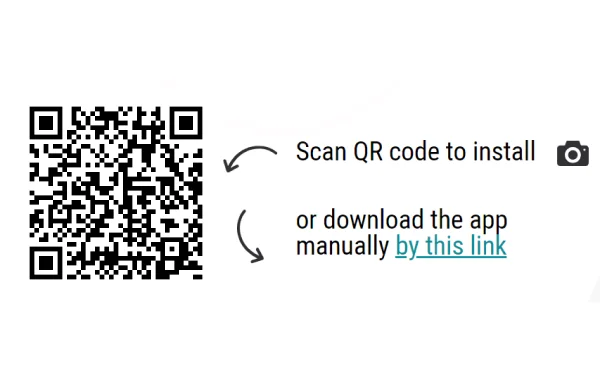
Spinbetter App Features

In terms of features, the Spinbetter mobile app is 100% the same as the web-site. The following functionalities are available to the player:
- Registration and login;
- The same choice of games and sports markets as on the website;
- Cash games and demo mode;
- Participation in promotions and tournaments;
- All bonuses and cashback;
- Deposits and withdrawals;
- Account configuration and changing data and password.
Bonuses and Promotions
In the Spin Better app, more than 20 bonuses are available for both sports betting and casino games, including the welcome package: 2800 ZMW for betting and up to 48,000 ZMW + 150 free spins for casino games.

Download the Spinbetter App for Android: 4 Simple Steps to Get Our APK

Due to the fact that most Zambians have devices on Android platforms, Spinbetter launched the app on this platform first. You can find it on the official website and download it by following the steps below:
Download Spinbetter APK
To start installing the Spinbetter application, click on the button below.
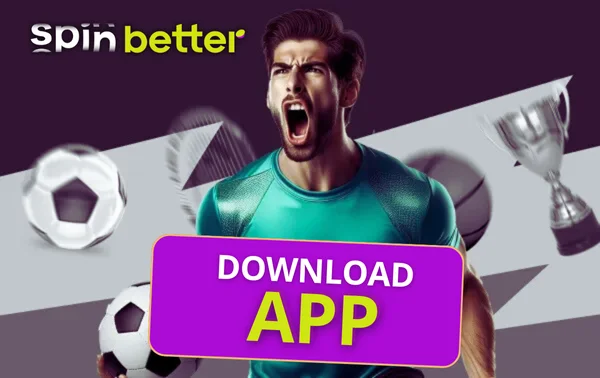
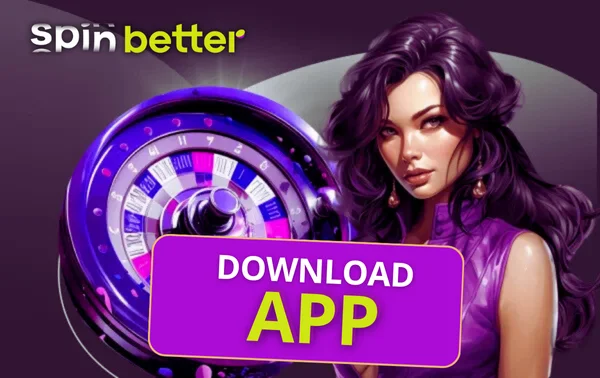
Open your device's settings
Access your device's settings and go to the ‘Security’ or ‘Privacy’ section. Enable the ‘Unknown sources’ or ‘Install apps from unknown sources’ option, which will allow you to install software from sources other than the Google Play Store.
Complete the download process
Open your smartphone's download folder in the file manager and launch the downloaded file. If for some reason it didn't download, repeat Step 2.
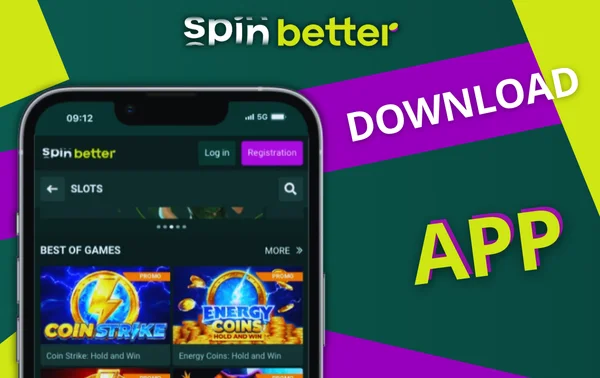

Confirm installation of the file
Follow the on-screen instructions to install the Spinbetter app on your Android device. Once the installation is complete, you can launch the app, log in to your account or register to start using the platform.
In-App Transactions Available to Players in Zambia
Users of the Spinbetter platform can use many popular payment systems in Zambia to deposit and withdraw their funds. You can find them both on the website and in the mobile app. Go to the payments section by clicking the ‘Deposit’ button and the tab with the entire list of payment systems available to you will open. Thus, any customer will be able to top up their balance using one of the following methods:
- Bank transfer (Pix);
- E-wallets (Mifinity, Skrill, Neteller, JetonWallet, MoneyGo, eZee Wallet, Astropay, PayDo, Payz, MuchBetter)
Cash (boleto); - E-Voucher (JetonCash, Flexepin);
- Cryptocurrencies (Binance Pay, Tether on Tron, Bitcoin, Tether on Etherium, Litecoin, Dogecoin, Cardano, Ethereum, TRON).
In most cases, payments are processed quickly and without delay, and Spinbetter does not charge any commission for transactions.
In-App Player Support
If you need help with Spinbetter or have any questions or problems, you can always contact our customer service experts. At Spinbetter there are three ways to request help:
- Live chat. A faster form of communication. Look for the chat icon in the bottom right-hand corner of the app or mobile version and type there. The experts will respond immediately.
- Email [email protected]. A slower form of communication, but sometimes indispensable (for example when you need to send some photos or scans).
- Feedback form. You’ll find it at the bottom of the page, under the white ‘Contacts’ button. Fill in the form, leave your e-mail address and send a message. The team will get back to you as soon as possible.
 AR
AR EG
EG TN
TN AZ
AZ BG
BG CS
CS DA
DA AT
AT CH
CH DE
DE GR
GR AU
AU BN
BN CA
CA GH
GH IE
IE IN
IN KE
KE LK
LK NG
NG NZ
NZ PH
PH PK
PK TZ
TZ EN
EN ZA
ZA ZM
ZM AR
AR CL
CL ES
ES MX
MX PE
PE VE
VE ET
ET FI
FI CM
CM FR
FR LU
LU HU
HU IT
IT JA
JA KY
KY LV
LV BE
BE NO
NO PL
PL BR
BR PT
PT RO
RO KZ
KZ RU
RU UZ
UZ SK
SK SL
SL SR
SR SV
SV TG
TG TR
TR CN
CN