- Home
- Login
Login to SpinBetter: instructions for authorisation on all devices
Since its launch, Spinbetter has become a real sensation in the gambling industry: our impressive betting line-up, as well as the many and varied online casino entertainment options, have been the reason for the brand’s impressive popularity, quickly gathering an audience of several hundred thousand users. Having got used to high-quality service, our customers naturally do not want to give it up in any situation, so it is logical to request to log in on all handy devices, including portable ones. It is possible – we tell you how to log in to your personal account.
SpinBetter login methods

- by email address or ID
- by phone number
- via social networks
- by SMS
Getting to know Spinbetter and the login process
If you’ve been looking for a site that allows you to bring together the full range of existing games in one place, SpinBetter Bangladesh will fulfil your request. In the simplest terms, we can be characterised as a bookmaker and online casino under one common brand. This is convenient: by registering once, you can test unfamiliar entertainment without any extra effort, and your preferences are free to evolve.
Whilst we remember the need to present different genres of entertainment in our lobby, we also remember that each of them must be represented well enough to keep their connoisseurs happy. Take betting: you can bet on one of our 8000+ events – the exact figure will fluctuate depending on how busy the calendar is in the near future. This includes betting on 50+ disciplines, and you can bet not even on sports, but on, say, the winners of an election or Eurovision. Even if your bet is on a sports match, the player will have up to 1500 betting options, because you can bet on any statistical aspect of the game. The same principle of variety works in the casino section: we have thousands of slot machines to suit all tastes, but also table games in a huge range, live dealer entertainment, crash games, scratch cards and much more.
Although registration in the system is one-time, the client can authorise an unlimited number of times on different devices. This is convenient not only in a situation when you buy a new gadget: you can use several devices on a daily basis in order to exploit the advantages of a large screen at home and use a compact smartphone on the road. When you authorise on the next device, you are not automatically logged out of your account on another gadget, and your wagering progress on the current bonus is also synchronised, so you won’t fall out of the game for a second.
| Games available | Sports betting (50+ disciplines), slots, live casino, roulette, blackjack, poker, baccarat, virtual sports, bingo, hunting and fishing, TV games, scratch cards |
| Year Established | 2019 |
| Licence | Curaçao Gaming Commission |
| Interface localisations | English, Spanish, Chinese, Arabic, Hindi, French, Japanese, German, Russian, Portuguese and 50 more languages |
| Game account currencies | 110+ fiat and 13 crypto |
| Sign-up bonus | Up to 60 800 BDT for sports betting (5 deposits with rewards of up to 12 150 BDT each) or up to 212 600 BDT and 150 freespins on casino (4 deposits total) |
| Authorisation methods |
|
| Consultations |
|
Where to start
Before you can authorise your personal account, you need to create it. For this purpose there is a registration procedure, described in detail on the same site in a separate tab. A player can register both on the official SpinBetter website and in the mobile application downloaded from the same source; however, you should never create more than one account.
If you plan to use the mobile app to access the interface, download and install it first. No pre-registration or authorisation is required to download the app - simply go to the SpinBetter website and download the apk file (for Android) or send the link from Safari to your home screen (for iOS).
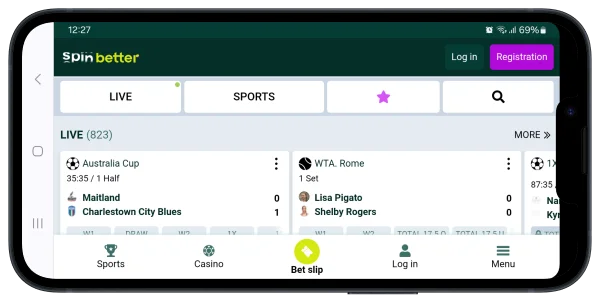

Please note that in some countries access to SpinBetter resources is blocked by local regulators. This is typical for countries where gambling is prohibited, as well as for jurisdictions with a regulated market for such services, where the provider must have a local licence. You can also bypass the existing restrictions by using a mirror or VPN, but it is better to prepare for entry in advance by checking the mirror address with the administration ([email protected]) or downloading a programme to connect to proxy servers in another country.
Features of SpinBetter personal account
After Spinbetter registration and authorization, the player gets full access to the personal account. In the main menu, the following items are presented after clicking on the portrait icon in the upper right corner :
| Personal Data | In this section, the users can enter up-to-date and accurate information about themselves, change their password, and confirm their contact details. |
| Logout | Log out of the account. |
| Deposit/Withdraw from account | In this section, you can replenish your balance, submit a request for payment of funds, cancel it, familiarize yourself with the history of your payments. |
| Promos and bonuses | Here is information about all the privileges available to a particular owner of a personal account. |
Thus, getting to the official site of the Spin better gambling club will not be difficult. All that is required from the user is to enter e-mail or phone number and password. If the data for authorization are forgotten, it will not be difficult to restore them either.
Entry Features
Authorisation in a SpinBetter Bangladesh account is possible in several ways. This is due to the fact that customers are offered a choice of different methods of registration, plus users can link the account to several contacts at once, which will be extremely useful in the future if a player loses access to phone or mail. We suggest to consider all authorisation options in detail.
- Login and password. The most common and typical method of authorisation, regularly used by the majority of SpinBetter users. One of the player’s contacts known to the administration (email or phone number) is used as a login, it is also possible to specify the account ID, which is better to write out in advance, when visiting the account for the first time. As for the password, the player comes up with it himself in the registration process, and can also change it at his discretion in the future.
- Phone number and code from sms. Obviously, this method can be used only by those customers who registered exactly by phone number or later confirmed it in the personal cabinet. This is also a good solution for those who forgot their password but do not want to reset it: just specify your contact, where you will receive a one-time OTT code for authorisation. Some countries do not offer this login method due to the lack of partnership with local mobile operators.
- Social networks. This method is used mainly by those who registered through social networks, but this option is not available everywhere: in some countries a priori can not create a gambling account in any way other than filling out the most detailed questionnaire with personal data. If in your country there is no restriction on linking a gambling account to social networks, then you can choose among these options: Google, Telegram, Twitch, X, Metamask, Line, Apple ID. When trying to authorise through one of the social networks, you will get to the page of the network itself, where they ask for permission to transfer basic data about the account owner (login or other identifier). If the corresponding browser does not automatically authorise you as a user of this social network, you may need to enter your login and password from your personal account.
After registration, the player can specify in the personal cabinet several variants of his contacts – this will help to authorise in different ways.
Spinbetter login rules
When authorising in the SpinBetter personal account, you should follow some recommendations that will help you not to violate the rules of the user agreement:
- make sure beforehand that your actions do not violate local legislation - this is especially important if you are not at home but in a foreign country;
- never authorise on behalf of another person or create accounts under someone else's (including fictitious) name;
- try not to use the same device or IP address with other SpinBetter users - this may cause unnecessary suspicion of the administration that you are managing multiple accounts;
- after authorisation, conduct all financial transactions only with those cards, wallets and accounts that belong to you personally;
- if the administration requests verification, including repeated or in-depth verification, do not refuse to undergo it and do not postpone the procedure to the distant future, otherwise it may lead to suspension of service.
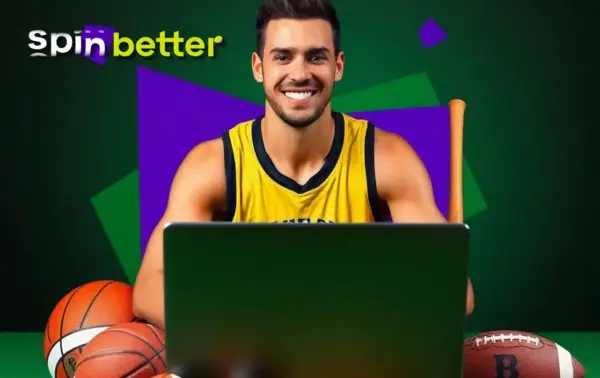
The process of logging into Spinbetter on a computer
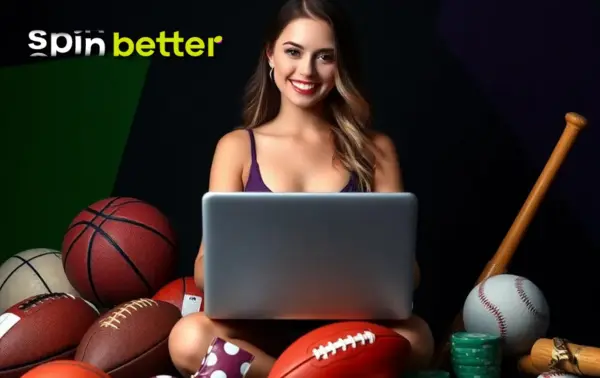
To authorise in SpinBetter on a PC, follow this sequence of actions:
- Visit the SpinBetter website (you can optionally install a separate PWA application for Windows by clicking the monitor icon in the address bar).
- Click the Login button.
- Enter your username and password, or click Login via sms, or select one of the suggested social networks. In the last two cases, follow the system's prompts.
- Having specified the authorisation data, click Login.
If the Registration and Login buttons are no longer displayed, but instead you see a bar with balance, it means that your authorisation has been successful!
Login to Spinbetter via mobile phone
On a smartphone, authorisation is possible both in the browser (via the mobile site) and in mobile applications available for Android and iOS. The logic of the login process is completely identical to the one described above for PC, so there is no point in repeating - use the instructions from the previous chapter.

Secure methods of logging into Spinbetter
SpinBetter customers are personally responsible for their account: all actions performed on your behalf will be considered yours. For this reason, users should take care to keep their account out of the wrong hands, if only to keep their personal data and balance money safe.
An effective option to protect your SpinBetter Bangladesh account is to use Google Authenticator. Enable two-factor authentication in the settings of your personal account, and install the application on a gadget (preferably not on the one where you use SpinBetter). Bind the application to your account on our site, and it will generate codes that are valid for only half a minute; without such a code, even knowing the login and password, it is impossible to authorise, which means that fraudsters will have to literally steal a device with Google Authenticator installed to get to the account.
Note that VPN services are an intermediate (not mandatory) link in the process of transferring information from the client device to the server and back. They cannot intercept the data (or rather, there is no point in it, as the information is securely encrypted), but they are able to access your login and password. Free VPNs have a rather weak security system, which is often used by intruders, so for clients using proxy servers, two-factor authentication is literally necessary.
How to simplify your login to Spinbetter
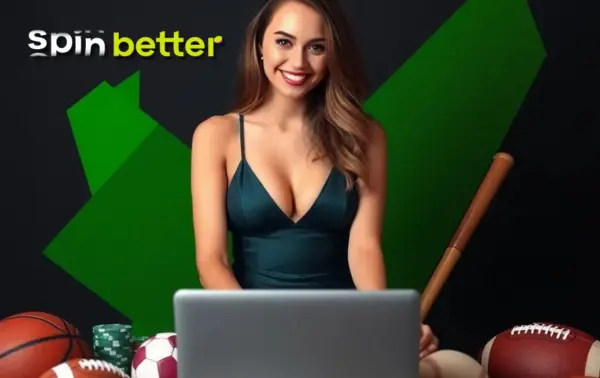
If a client uses a personal gadget to access our interface, which is never used by strangers, you can significantly simplify and speed up the authorisation procedure. To do this, tick the box next to the phrase ‘Remember me’ in the authorisation window (where you specify your login and password). From now on, the interface will automatically substitute your login and password at each visit from this browser, application, device. Remember: the algorithm does not understand that the actual visitor may not be you, so it will authorise anyone who gets hold of your gadget! A good alternative for users of mobile devices will be a combination of ‘Remember me’ and protection of the programme by biometrics. Thanks to this combination of settings, you will be authorised simply by putting your finger on the sensor or looking into the smartphone camera.
Security measures for your account
The first thing to do, even at the registration stage, is to come up with a good password – one that is complex enough to be impossible to guess, but at the same time associative enough that you won’t forget it. If the idea of a good password comes later, you can change the code word; by the way, it is useful to change passwords periodically, because even some browser extensions can steal them. Do not share your password with anyone under any circumstances, and if you write it down, leave notes that only you can understand.
Also be sure to link as many of your contacts to your account as possible: if you lose your phone or fraudsters steal your account, it will be easier to prove to the administration that you are the legitimate owner of the account.
If possible, try to log in to your SpinBetter account only from your personal devices, and if this is not possible, it is better to log in to your account in anonymous browser mode and be sure to click Logout at the end of the session. When using your gadget, make the most of its security options: for example, on a smartphone, each individual application can be protected with biometric data or a PIN code.
Conclusion
Authorisation in SpinBetter Bangladesh is as simple as possible and takes no more than a few seconds. You can log in to your account in a variety of ways, using your login and password, phone number and code from SMS or social networks associated with your account on our site. The client can authorise in the account on any number of devices, but you need to be vigilant if you want to use SpinBetter on shared gadgets.
 AR
AR EG
EG TN
TN AZ
AZ BG
BG CS
CS DA
DA AT
AT CH
CH DE
DE GR
GR AU
AU BN
BN CA
CA GH
GH IE
IE IN
IN KE
KE LK
LK NG
NG NZ
NZ PH
PH PK
PK TZ
TZ EN
EN ZA
ZA ZM
ZM AR
AR CL
CL ES
ES MX
MX PE
PE VE
VE ET
ET FI
FI CM
CM FR
FR LU
LU HU
HU IT
IT JA
JA KY
KY LV
LV BE
BE NO
NO PL
PL BR
BR PT
PT RO
RO KZ
KZ RU
RU UZ
UZ SK
SK SL
SL SR
SR SV
SV TG
TG TR
TR CN
CN