- Home
- Login
Login to SpinBetter Tanzania: instructions for authorisation on all devices
After completing registration on the Spinbetter Tanzania website, new users become account holders and can log in at any time. Logging in to Spinbetter is a simple process that is equally accessible on your computers and mobile devices.
Once successfully authorised, players gain access to all the platform’s features, including sports betting and online casino games. In addition, users can top up their accounts, withdraw winnings and participate in the bonus programme in their personal account.
In this guide, we will explain in detail how to log in to your Spinbetter account from different devices. We will also describe the available methods and what to do if you encounter problems logging in to your personal account.
How to log in to your Spinbetter account?

Logging in to your Spinbetter account is a quick and secure way to access the site's features. Regardless of the device you use, the process remains as simple as possible:
- Go to the official Spinbetter Tanzania website: Open your browser and go to the official website. Make sure you have a stable connection. This is very important if you plan to place bets in real time.
- Select an authorisation method: Click the ‘Login’ button in the upper right corner. You can log in using your email, ID or phone number.
- Enter your account details: Enter the username and password you used when creating your personal account.
- Log in to your personal account: After clicking on the ‘Login’ button, you will have access to all functions, including live football betting, bonuses and quick withdrawal of winnings.
Alternative ways to log in to Spinbetter
In addition to the standard login to Spinbetter via email, ID and phone number, the company offers other ways to log in. You can use both the mobile app and social networks and messengers. This is especially convenient for players who want to quickly access their personal account without manually entering their details.
Login via mobile app
If you prefer to use a smartphone or tablet, there is an excellent solution for logging into your personal account. The Spinbetter Apk mobile app allows you to log in and access bets and games in just a couple of seconds.
- Download the app: Go to the official Spinbetter website and select the download section for Android or iOS.
- Open the app: After installation, launch the app on your device. On the main page, click the ‘Login’ button.
- Log in: Enter your credentials, then click ‘Login’.
The mobile app is indispensable for betting on the go and playing casino games. Its interface is easy to understand, even for beginners, and does not require a long learning curve. All the features available in the browser version are fully preserved and adapted for any device with any operating system.
Authorisation via social networks
Spinbetter offers a convenient way to log in to your personal account without having to remember your login and password. Authorisation via social networks and messengers is an excellent alternative. This is a way to access your account and immediately start betting or playing, as well as activate available promotions for new players.
- Go to the Spinbetter Tanzania website: Click on the ‘Login’ button in the upper right corner of the main page.
- Select a social network: Select the desired platform from the list of available options: Telegram, Google, X (Twitter), Twitch, Metamask, Mail.ru, Yandex, Line or Apple ID.
- Confirm login: The system will redirect you to the authorisation page of the selected social network. After successful synchronisation, you will be automatically logged into your personal account.
This method saves time and does not require manual data entry. You can use authorisation at any time, even if you have forgotten your standard password. If necessary, you can always change the login method in your profile settings.
How to log in to your account using the Spinbetter mirror?
In some countries, access to the official Spinbetter website may be restricted. In such cases, users are provided with a mirror site — an alternative address that fully duplicates the functionality of the main platform. Logging in to your personal account via the Spinbetter mirror is as easy and secure as via the main version of the website.
- Go to the working mirror: Request the current mirror address from customer support or obtain it through Spinbetter's partner resources.
- Click ‘Login’: Open the login window on the mirror — it is no different from the original website.
- Log in to your personal account: Enter your email, ID or phone number and password, then click ‘Login’.
Using the mirror also allows you to place bets and play at the casino without any restrictions. User data and progress are saved regardless of the login method. All actions on the mirror site are protected by the same protocols as on the main resource, so you have nothing to worry about.
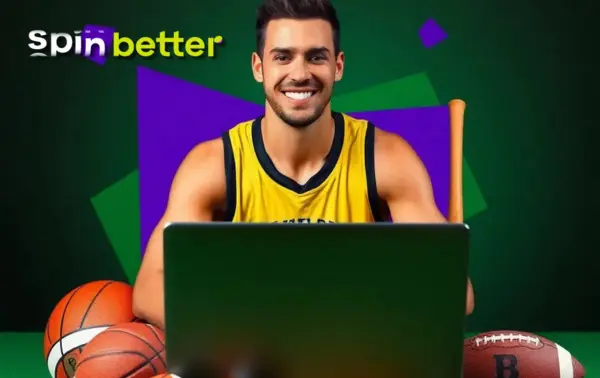
Spinbetter Casino personal account features

After authorisation, each user gains access to their personal account, which contains tools for placing bets and managing their account. All operations can be performed in one or two clicks, regardless of whether you are interested in sporting events or jackpot slots.
- Depositing and withdrawing funds. All payment methods are available in the ‘Cashier’ section. Here you can also find out how to deposit funds and withdraw funds from Spinbetter Tanzania.
- Bonuses and promotions: You can activate the welcome bonus, use free bets or keep track of current offers, including cashback on bets and other incentives.
- Betting history and balance: Detailed statistics on transactions and bets, including express bets, are available at any time.
- Casino games: Access to a library of 10,000 games — from online roulette to licensed slot machines and games with live dealers.
- Settings and verification: Here you can edit your profile, verify your account and select security settings.
How can I recover my personal account password?
If you have forgotten your Spinbetter account password, don't worry — it only takes a few minutes to restore access. You can reset your password either via the website or the mobile app. All you need to do is visit the company's official website and follow these steps:
- Open the login window: Click on the login button and select the ‘Forgot your password?’ option.
- Enter your details: Enter the email address or phone number associated with your account.
- Follow the instructions: Confirm the password reset and create a new password, after which the system will redirect you to your personal account.

Problems logging into your Spinbetter account and how to solve them
Sometimes users encounter problems when logging into their Spinbetter Tanzania account. As a rule, these problems can be quickly resolved independently, without the need to contact support. Below are the most common causes and ways to fix them:
- Incorrect password or forgotten details: you may have entered the wrong login details. Try resetting them using the ‘Forgot your password?’ form on the login page or check that you have entered the characters correctly.
- Account blocked: access may be restricted if you have violated the rules, for example, by attempting to use multiple accounts. In this case, contact technical support and clarify the reason for the block in order to undergo re-verification.
- Regional restrictions: the site may be unavailable in your country due to blocks. In this case, use the current Spinbetter mirror or a reliable VPN service.
It is easy to find player reviews online where they share their experiences of resolving similar situations. In most cases, the problem can be resolved in a few minutes. The main thing is to follow the instructions and not try to circumvent the platform’s rules.
 AR
AR EG
EG TN
TN AZ
AZ BG
BG CS
CS DA
DA AT
AT CH
CH DE
DE GR
GR AU
AU BN
BN CA
CA GH
GH IE
IE IN
IN KE
KE LK
LK NG
NG NZ
NZ PH
PH PK
PK TZ
TZ EN
EN ZA
ZA ZM
ZM AR
AR CL
CL ES
ES MX
MX PE
PE VE
VE ET
ET FI
FI CM
CM FR
FR HU
HU IT
IT JA
JA KY
KY LV
LV BE
BE LU
LU NO
NO PL
PL BR
BR PT
PT RO
RO KZ
KZ RU
RU UZ
UZ SK
SK SL
SL SR
SR SV
SV TG
TG TR
TR CN
CN